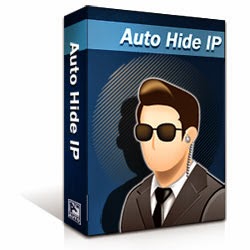As
you can see, on this particular day my attempt to visit Facebook.com
was not allowed by the proxy server used by Auto-Hide IP.
Anyone who knows me,
either personally or through my writing, knows that I value my personal
privacy and take great pains to ensure that my private life remains just
that: private.I’m not a fan of government intrusion into my life, nor am I a fan of government or any other entity (Google & Microsoft, for example) who wants to track what I do online.
It’s simply none of their business.
The notion, then, of surfing the web anonymously holds great appeal for people like me and, if you’re reading this, perhaps for people like you too.
Companies like Google will, naturally, make it very clear that they do not track “people”, merely the sites that an individual IP address visits. While that may technically be true, for the majority of home internet users it amounts to exactly the same thing. Home IP addresses, when you’re connected to any high-speed internet network, don’t change very often, which means you ARE your IP Address.
While there are many reasons why you would not want to be tracked by your IP Address, personal privacy is merely one of a host of reasons; protecting yourself from hackers and identity thieves or being geo-targeted are a couple more.
Did you even know that someone can pinpoint your physical location by your IP address? Most don’t.
Over the years I’ve tried a number of pieces of software that claim to protect your online identity and privacy. For one reason or another I’ve never been sold on them. Some require a high degree of technical knowledge to configure them to work properly, or offers your IP address up for use by others in exchange for belonging to the private network. Others just don’t seem to work as advertised.
Some are free, but free isn’t always the most cost-effective. Is it worth a dozen hours of my life to get a piece of free software working properly? Not by a long shot. I’d rather pay a few bucks for something that doesn’t require such a hefty time investment on my part.
While I’m not a technical weenie by any stretch, I wanted a software program that was simple to use; a piece of software I could simply install, run and then ignore because it does what it’s supposed to.
Enter Auto-Hide IP.
I don’t even remember how I stumbled upon it. It wasn’t like I went looking for it… I didn’t.
However it happened though, I decided to give Auto-Hide IP a try, since their bold claim that this piece of software could protect my online privacy appealed to me for obvious reasons.
The software is incredibly simple to install and run. By default it does not automatically run when you start Windows, and I’m not sure I agree with that. If the idea is to protect one’s personal privacy, then do that. However, it’s also important not to force an option like this on users, since it is their computer and not anyone else’s, so I understand why the developers made this choice.
There also isn’t a lot to configure, since the software really does only one thing: hides your IP address and makes the world believe you have a different one. Paranoid is an ugly word, but the ability to switch your IP anywhere from every single minute to every 2 hours is great for those of us who may be more “privacy-sensitive“. Personally I think switching your IP every 10 minutes, the default, will be adequate for most users.
While Auto-Hide IP does an excellent job of hiding your real IP Address and making sure it’s changed often, it does have a couple of drawbacks that I think are significant.
First, it only supports Internet Explorer, Firefox and Opera web browsers.
Google Chrome is not supported.
I find this choice of browsers to support a bit odd, given that according to the folks who track browser usage, Opera is used by only 0.51% of internet users, while Chrome (20.76%) has surpassed Firefox (19.79%) in popularity and trails only Internet Explorer in the browser wars. Even Safari is used by over 10% of internet users, although the vast majority of those will be MAC users and this software runs only on Windows.
Given how popular Chrome has become, however, I hope the developers of Auto-Hide IP will add support for Google Chrome in the very near future.
Second, because what Auto-Hide IP does is force your internet traffic through a proxy server, you are at the whim of the terms of service of that proxy server. That can cause issues if you want to visit a website that your current proxy server does not allow.
Take a look at this screenshot.
While it’s easy to switch your IP to a new one, you may or may not have better luck with the new proxy server to which you are directed by Auto-Hide IP. It took me three changes of my IP Address to find a proxy that would let me visit Facebook.
While I personally think this is a problem, it’s also not an issue over which the makers of this great little piece of software have any control. They don’t own the proxy servers used, I’m sure, and therefore cannot develop a common policy for them.
That being said, for the majority of my internet requirements this piece of software does the trick nicely, especially since turning off IP hiding is a single mouse-click away. Once turned off, I can do whatever needs to be done and then turn it back on again.
Is that an ideal solution? No, but neither is letting Google, Microsoft, the government or anyone else track me at will and without my permission. Preventing that intrusion of my personal privacy is bound to mean a little inconvenience now and then, and I can live with that.
So if your needs are similar to mine and you want to protect your online privacy quickly and simply then I would suggest you visit their website, download the trial version of Auto-Hide IP and test it for yourself.
You just might find it meets your needs perfectly.